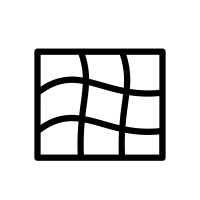Downloading the course material#
Downloading the notebooks and associated files#
During this tutorial, we will be working through a set of notebooks. There are two ways to download the materials: download as a .zip or clone the repository. Follow the instructions below for either “downloading zip” (recommended for beginners) or “cloning via git”.
Downloading .zip#
You can download the notebooks as a .zip file. To do so, please do the following:
Navigate your web browser to: https://github.com/m-albert/elastix_tutorial
Click the green “Code” button to open the download menu and then “Download ZIP”.
Choose the location you would like to download the .zip.
Open your file browser and double click on the .zip file to uncompress it.
You have downloaded the materials!
Cloning via git#
You can use git to clone the repository containing the tutorial materials to your computer. We recommend cloning the materials into your Documents folder, but you can choose another suitable location. First, open your Terminal navigate to you the folder you will download the course materials into
cd ~/Documents
and then clone the repository. This will download all of the files necessary for this tutorial.
git clone https://github.com/m-albert/elastix_tutorial.git